
This is a little project I put together to basically understand lighting a bit more in how it behaves in a direct nature and global illumination. I have used V-Ray to render this scene with the Daylight System and rendered through a V-Ray Physical Camera. I think this image is a fairly good result due to this being an early attempt of mine to truly understand CG lighting better and something I will develop through V-Ray and Mental Ray.
I must note that most of the shaders used here were downloaded from www.vray-materials.de. But I have spent sometime studying these, to learn first hand how they work so i can put together my own, also I had to adjust some of the textures in Photoshop.
There are a few things such as the lack of Anti-Ailising around the objects that are near to the windows, the problem lies with the alpha channel (since there are no objects beyond). Therefore I need to find a way to add an object behind the windows which would create fine edges that doesn't affect the global illumination, but I have so far been unsuccessful. Unless however there is a way to render the image without this problem.

^This is a straight forward render of the scene with global illumination and the simple grey V-Ray material applied to everything. Notice how it has an orange tint, which was the idea of an early morning look.
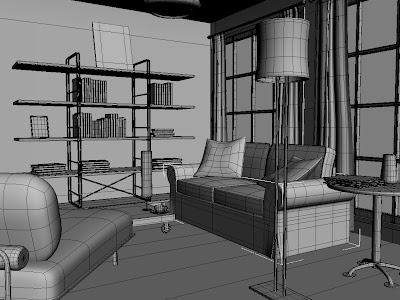
^This is a wireframe screenshot, with everything subdivided, but you can still see the original wires.